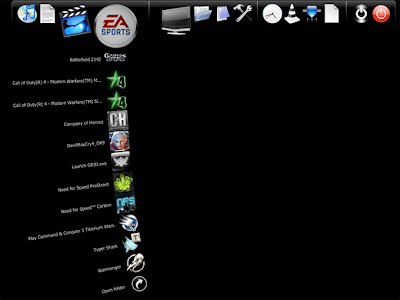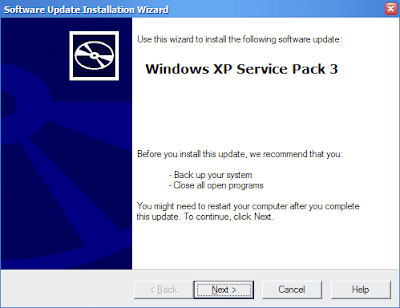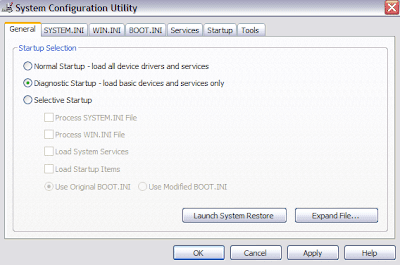The new Firefox 3.1 Beta 2 is out! And the browsing speed is getting faster than the previous version.
Follow the step below to turn on TraceMonkey, an evolution of Firefox's SpiderMonkey JavaScript engine for Firefox 3.1 that uses a new kind of Just-In-Time (JIT) compiler to boost JS performance.
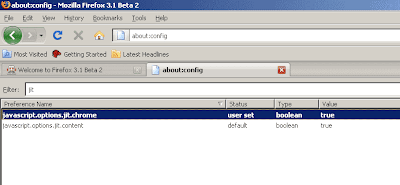
1. Type “about:config” and hit enter;
2. Enter “jit” in the filter field;
3. Make sure “javascript.options.jit.content” and “javascript.options.jit.chrome” are enable (true); the value can be toggle by double click it.
4. Restart Firefox and feel the difference.