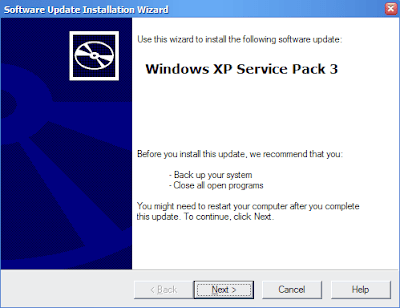
Important: To ensure smooth installation, or those having problem during the SP3 installation.
Please follow the steps below before continue with the SP3 installation.
1. For those running Norton Products such as Norton 360 should turn off the SymProtect Tamper Protection.
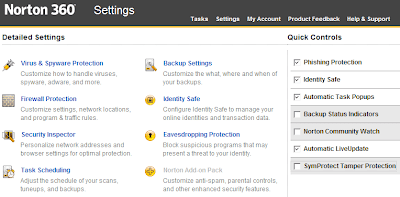
2. Start Windows in Diagnostic Mode.
Run > msconfig > Select Diagnostic Startup > Apply and restart
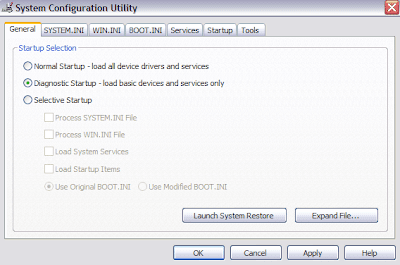
After the installation complete, you can now turn on the SymProtect and also select Normal Startup in msconfig


No comments:
Post a Comment